Features:
FAQ:
Q: How to connect to Bluetooth?
A: The cellphone should download the GT Fit Pro app and turn on the phone’s Bluetooth. Bring your watch closer to your phone, find and connect the watch in the app and make sure that your phone’s Bluetooth is connected to your watch.
Q: Why can’t I get app notifications?
A: Once the watch is connected, you must set in the app to allow the smart watch to receive notifications, and keep the “turn on” state of ‘Manually open the notification permissions’ and ‘Accessibility’ in the “App reminder” page>> choose the app. All should allow the GT Fit Pro app to run in your phone’s background at all times.
Q: Why can’t I get SMS notifications?
Open your phone’s Bluetooth >> connect your watch via app, you must set in the app to find the “SMS reminder” in the “Device” page to turn on it and authority the GT Fit Pro app running in the background at all times in your phone’s setting.
Q: How to customize the watch face?
A: Make sure Bluetooth is connected, then go to “GT Fit Pro” App>> Device>> Dials Faces>> Customize dail>> Select your own image>> Upload your picture.

Screen Size
1.32 Inches
Waterproof Level
IP68 Waterproof
Built-in professional sensors
24 Sports Modes
Your Careful Message Reminder
Bluetooth Call & Message Notification



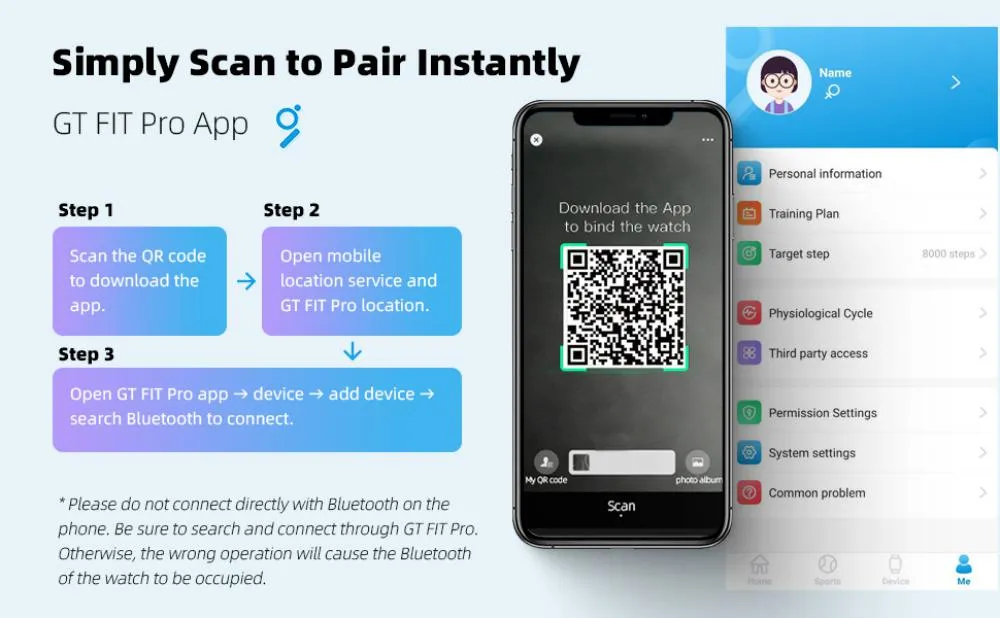
 Safe Payment
Safe Payment
 7 Days Return Policy
7 Days Return Policy
 100% Authentic Products
100% Authentic Products




